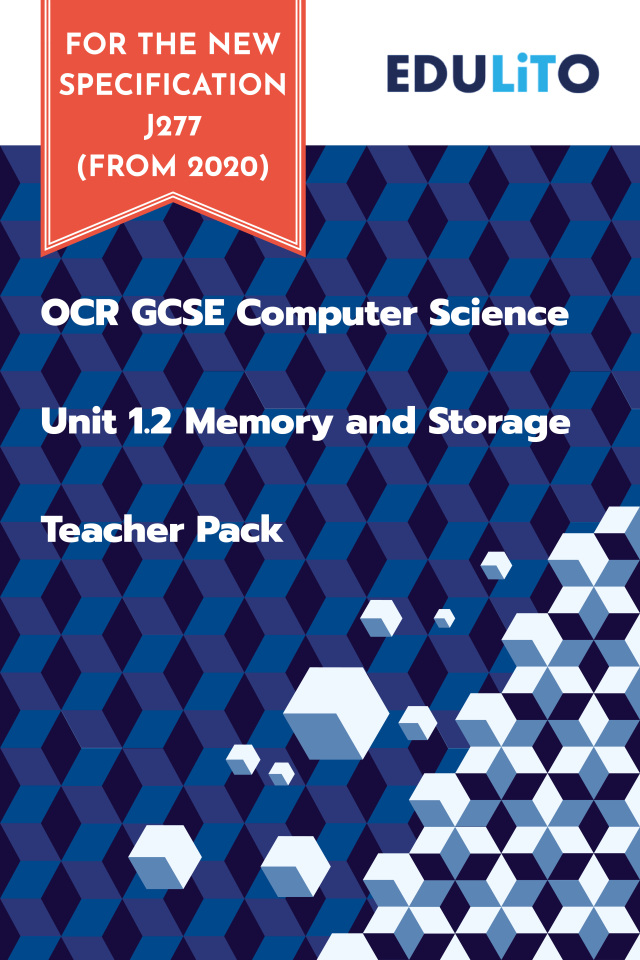- OCR GCSE Computer Science J277 (from 2020)
- >
- Teacher Pack: Unit 1.2 Memory & Storage J277 (from 2020)
Teacher Pack: Unit 1.2 Memory & Storage J277 (from 2020)
The resources within this Teacher Pack cover all aspects of the specification in relation to OCR GCSE Computer Science J277 (from 2020) component 1.2.
It includes:
· Teaching PowerPoint Presentations (including checkpoint questions and answers)
- Part 1 – Memory (33 Slides)
- Part 2 – Secondary Storage (45 Slides)
- Part 3 – Data Storage – Numbers (49 Slides)
- Part 4 - Data Storage: Characters, Images & Sound (61 Slides)
· Student PowerPoint Presentations (Including checkpoint questions, but omits the answers)
- Part 1 – Memory
- Part 2 – Secondary Storage
- Part 3 – Data Storage – Numbers
- Part 4 - Data Storage: Characters, Images & Sound
· Homework/Classwork Activities (+ mark schemes)
- ROM & RAM
- Flash Memory & Virtual Memory
- Data Capacity
- Storage Comparison
- Data Storage
- Compression
· End of unit tests (+ mark schemes)
- Test 1 – Memory
- Test 2 – Storage
- Test 3 – Data Storage & Compression
Content Covered:
The need for primary storage
The difference between RAM and ROM
The purpose of ROM in a computer system
The purpose of RAM in a computer system
Virtual memory
The need for secondary storage
Common types of storage:
- Optical
- Magnetic
- Solid state
Suitable storage devices and storage media for a given application
The advantages and disadvantages of different storage devices and storage media relating to these characteristics:
- Capacity
- Speed
- Portability
- Durability
- Reliability
- Cost
The units of data storage:
- Bit
- Nibble (4 bits)
- Byte (8 bits)
- Kilobyte (1,000 bytes or 1 KB)
- Megabyte (1,000 KB)
- Gigabyte (1,000 MB)
- Terabyte (1,000 GB)
- Petabyte (1,000 TB)
How data needs to be converted into a binary format to be processed by a computer
Data capacity and calculation of data capacity requirements
Numbers
How to convert positive denary whole numbers to binary numbers (up to and including 8 bits) and vice versa
How to add two binary integers together (up to and including 8 bits) and explain overflow errors which may occur
How to convert positive denary whole numbers into 2-digit hexadecimal numbers and vice versa
How to convert binary integers to their hexadecimal equivalents and vice versa
Binary shifts
Characters
The use of binary codes to represent characters
The term ‘character set’
The relationship between the number of bits per character in a character set, and the number of characters which can be represented, e.g.:
- ASCII
- Unicode
Images
How an image is represented as a series of pixels, represented in binary
Metadata
The effect of colour depth and resolution on:
- The quality of the image
- The size of an image file
Sound
How sound can be sampled and stored in digital form
The effect of sample rate, duration and bit depth on:
- The playback quality
- The size of a sound file
The need for compression
Types of compression:
- Lossy
- Lossless