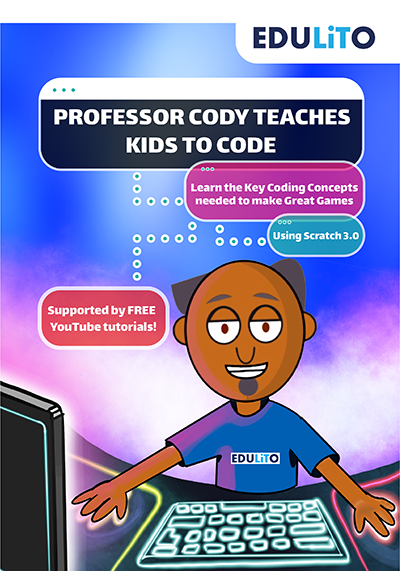Professor cody teaches kids to code using scratch
This booked has been written to teach big kids and not so big kids, the basics of computer coding. By the time you've completed all the activities and challenges in this book you will have learned to use variables, sequences, selection, iteration, simple arrays, procedures, and functions. Along the way you will have the opportunity to make some great games and tackle lots of engaging challenges.
You'll be using the Scratch programming language (Scratch 3.0), either via the Scratch website or by downloading the Scratch app to your PC or Mac. To support your learning, there are six FREE YouTube video tutorials that can be used alongside the book.
If you'd like to start your coding journey then this is the book for you!
See all formats and editions
Note: This item is eligible for FREE Click and Collect without a minimum order subject to availability. Details
This booked has been written to teach big kids and not so big kids, the basics of computer coding. By the time you've completed all the activities and challenges in this book you will have learned to use variables, sequences, selection, iteration, simple arrays, procedures, and functions. Along the way you will have the opportunity to make some great games and tackle lots of engaging challenges.
You'll be using the Scratch programming language (Scratch 3.0), either via the Scratch website or by downloading the Scratch app to your PC or Mac. To support your learning, there are six FREE YouTube video tutorials that can be used alongside the book.
If you'd like to start your coding journey then this is the book for you!
by Mr Russell Bryant (Author)
See all formats and editions
Note: This item is eligible for FREE Click and Collect without a minimum order subject to availability. Details
This booked has been written to teach big kids and not so big kids, the basics of computer coding. By the time you've completed all the activities and challenges in this book you will have learned to use variables, sequences, selection, iteration, simple arrays, procedures, and functions. Along the way you will have the opportunity to make some great games and tackle lots of engaging challenges.
You'll be using the Scratch programming language (Scratch 3.0), either via the Scratch website or by downloading the Scratch app to your PC or Mac. To support your learning, there are six FREE YouTube video tutorials that can be used alongside the book.
If you'd like to start your coding journey then this is the book for you!
You'll be using the Scratch programming language (Scratch 3.0), either via the Scratch website or by downloading the Scratch app to your PC or Mac. To support your learning, there are six FREE YouTube video tutorials that can be used alongside the book.
If you'd like to start your coding journey then this is the book for you!
See all formats and editions
Note: This item is eligible for FREE Click and Collect without a minimum order subject to availability. Details
This booked has been written to teach big kids and not so big kids, the basics of computer coding. By the time you've completed all the activities and challenges in this book you will have learned to use variables, sequences, selection, iteration, simple arrays, procedures, and functions. Along the way you will have the opportunity to make some great games and tackle lots of engaging challenges.
You'll be using the Scratch programming language (Scratch 3.0), either via the Scratch website or by downloading the Scratch app to your PC or Mac. To support your learning, there are six FREE YouTube video tutorials that can be used alongside the book.
If you'd like to start your coding journey then this is the book for you!
by Mr Russell Bryant (Author)
See all formats and editions
Note: This item is eligible for FREE Click and Collect without a minimum order subject to availability. Details
This booked has been written to teach big kids and not so big kids, the basics of computer coding. By the time you've completed all the activities and challenges in this book you will have learned to use variables, sequences, selection, iteration, simple arrays, procedures, and functions. Along the way you will have the opportunity to make some great games and tackle lots of engaging challenges.
You'll be using the Scratch programming language (Scratch 3.0), either via the Scratch website or by downloading the Scratch app to your PC or Mac. To support your learning, there are six FREE YouTube video tutorials that can be used alongside the book.
If you'd like to start your coding journey then this is the book for you!