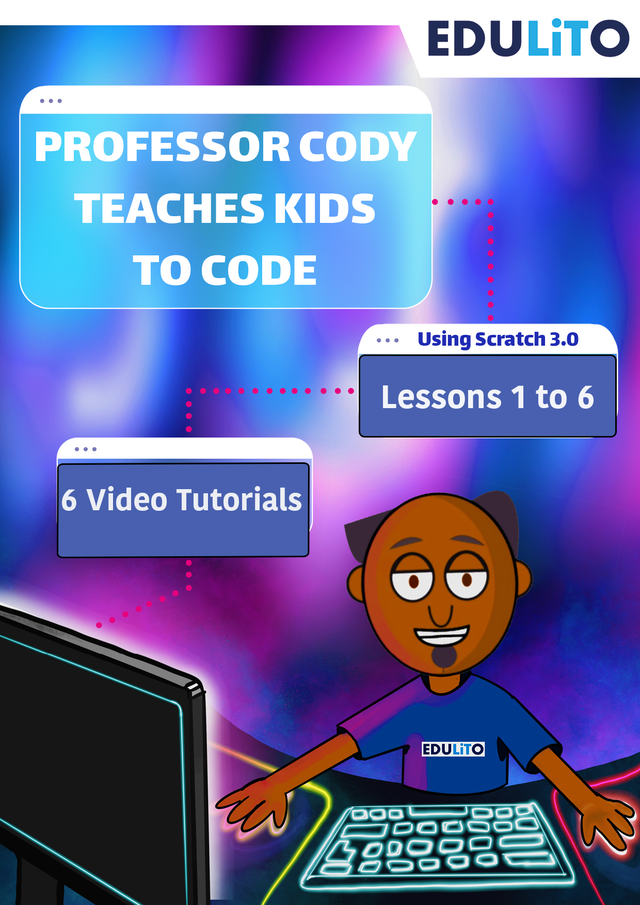- KS3 Resources
- >
- Prof Cody Teaches Kids to Code using Scratch - Video Tutorials (Lessons 1 - 6)
Prof Cody Teaches Kids to Code using Scratch - Video Tutorials (Lessons 1 - 6)
These 6 video tutorials can be used as standalone teaching resources or can be used in conjunction with the Prof Cody Teaches Kids to Code using Scratch Lesson 1 - 6 teaching resources or the Professor Cody Teaches Kids to Code using Scratch book.
Each video, teaches kids about the key concepts of programming, in a fun and engaging way.
Each tutorial also includes a range of fun, game-making challenges.
Here is a list of the videos that are ready for you to download:
Video Tutorial 1 - What is Coding (6 Minutes)
Video Tutorial 2 - Using Variables (6 Minutes)
Video Tutorial 3 - Using Selection (8 Minutes)
Video Tutorial 4 - Using Iteration (Repetition) (7 minutes)
Video Tutorial 5 - Using Procedures and Functions (11 minutes)
Video Tutorial 6 - Using Arrays (Lists) (13 minutes)
The videos are also available to stream via YouTube
In addition to the videos you will also receive six teaching PowerPoints to support the delivery of lessons 1 - 6.
Professor Cody Teaches Kids to Code using Scratch 3.0 – Lesson 1 – What is Coding?
This lesson is about algorithms and how they are used to produce computer programs.
Students will learn about the use of sequences of instructions and why it is important that these instructions are given in the correct order. They will create a dance computer program, add music and watch their very own choreographed dance!
Professor Cody Teaches Kids to Code using Scratch 3.0 – Lesson 2 – Using Variables
This lesson introduces the concept of variables and students have the opportunity of using text variables and number variables and completing a series of challenges.
Professor Cody Teaches Kids to Code using Scratch 3.0 – Lesson 3 – Using Selection
This lesson introduces the concept of selection and students have the opportunity of developing programs that use If and If then Else block structures. They will learn how to make a multi-answer quiz and create a Crack the Code game. Students also have to complete a series of challenges at the end of each activity.
Professor Cody Teaches Kids to Code using Scratch 3.0 – Lesson 4 – Using Iteration (Repetition)
This lesson introduces the concept of Iteration (Repetition) and students have the opportunity of developing programs that repeat loops as well as forever loops. They will learn how to make programs more efficient by creating shapes using a repeat loop and will then move on to create a scary game using repeats and forever loops. Students also have to complete a series of challenges at the end of each activity.
Professor Cody Teaches Kids to Code using Scratch 3.0 – Lesson 5 – Using Procedures & Functions
This lesson introduces the concept of Procedures and Functions using My Blocks.
Students have the opportunity of developing programs that use procedures to spray a car in a car factory as well as procedures used to build a house. They will also have the opportunity to create a function that returns a value to the main program. Students also have to complete a series of challenges at the end of each activity.
Professor Cody Teaches Kids to Code using Scratch 3.0 – Lesson 6 – Using Arrays (Lists)
This lesson introduces the concept of Arrays using Scratch Lists. Students have the opportunity of developing programs that use arrays to make a birthday present list. They also get to make a memory game, where they have to memorise a series of items in a list. Finally, they use an array to create a high scorer list in a game. Students also have to complete a series of challenges at the end of each activity.