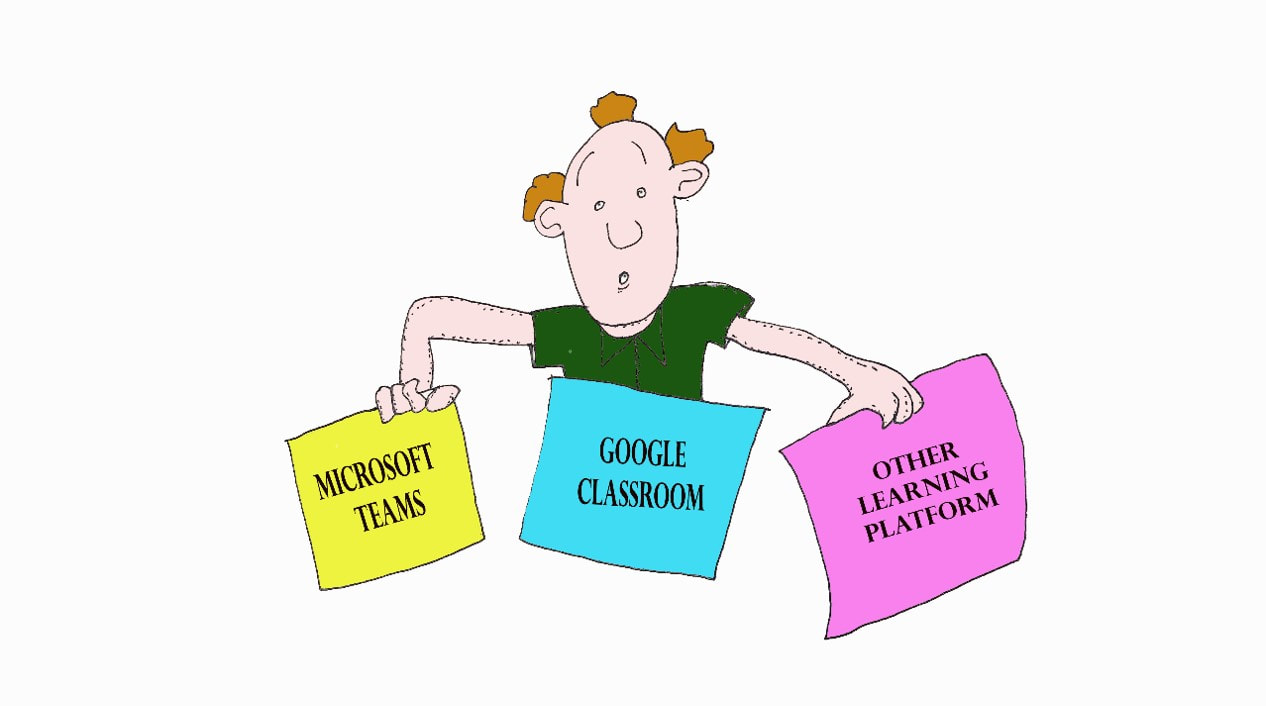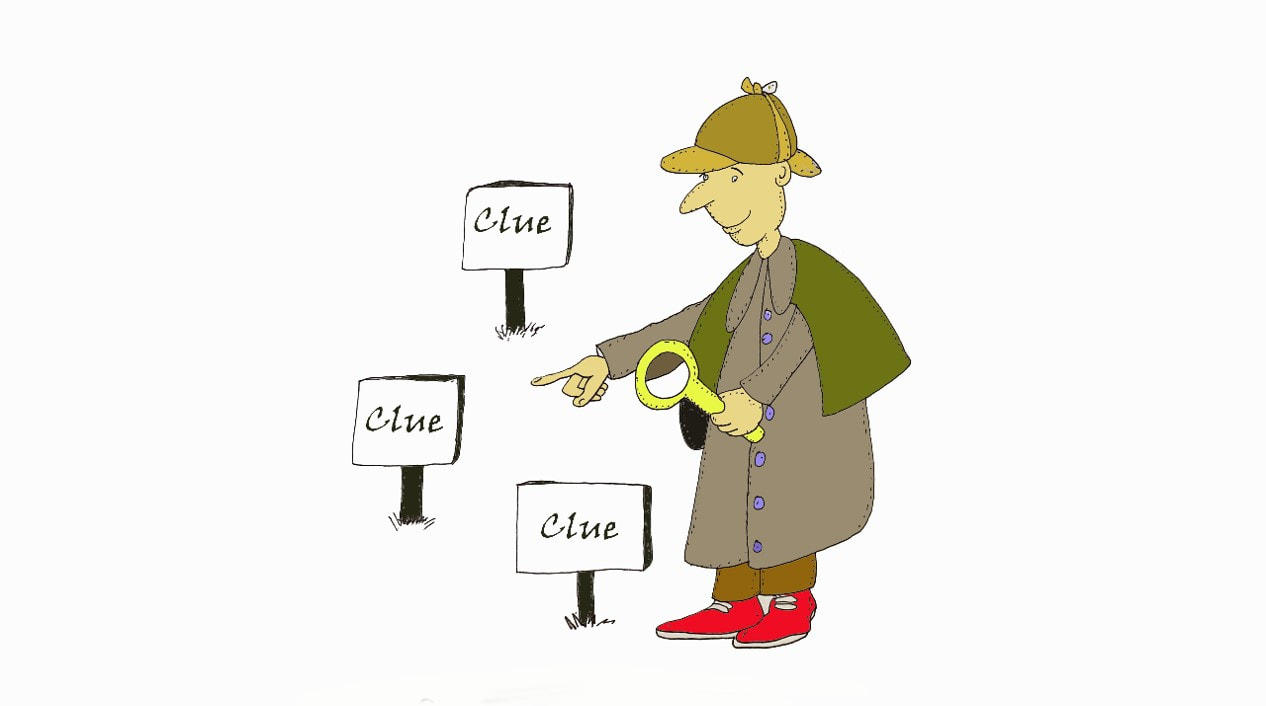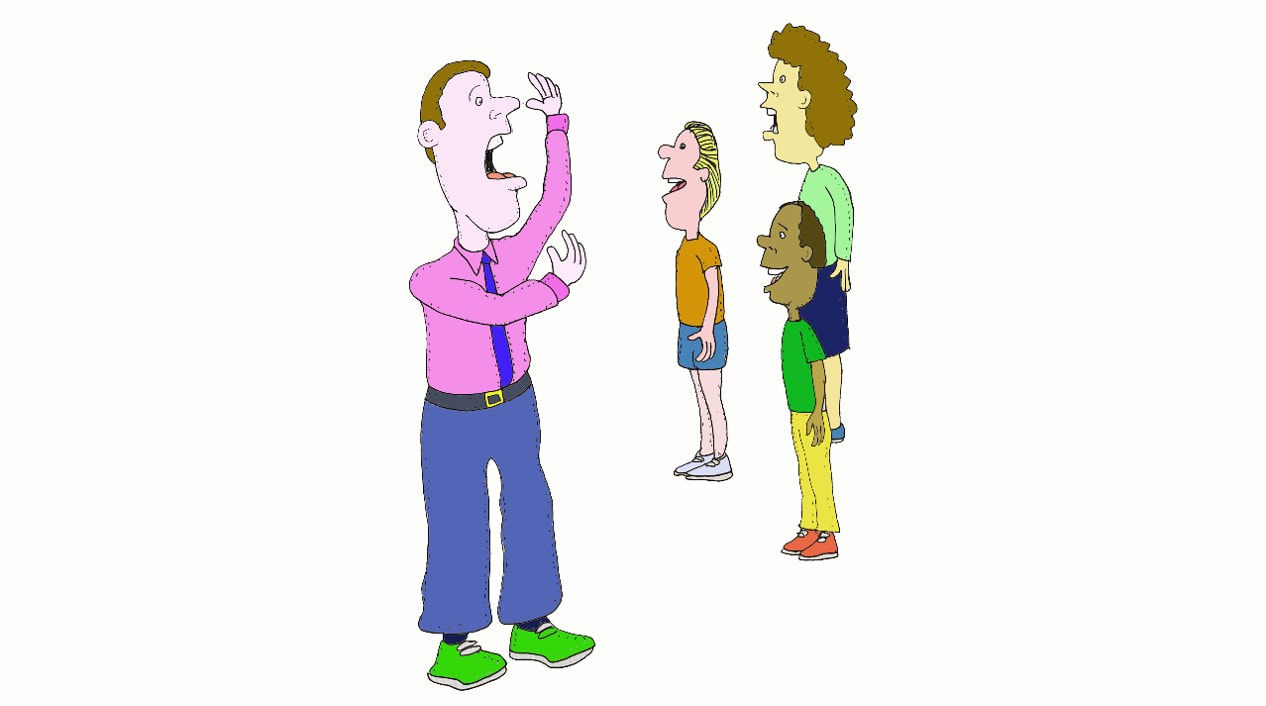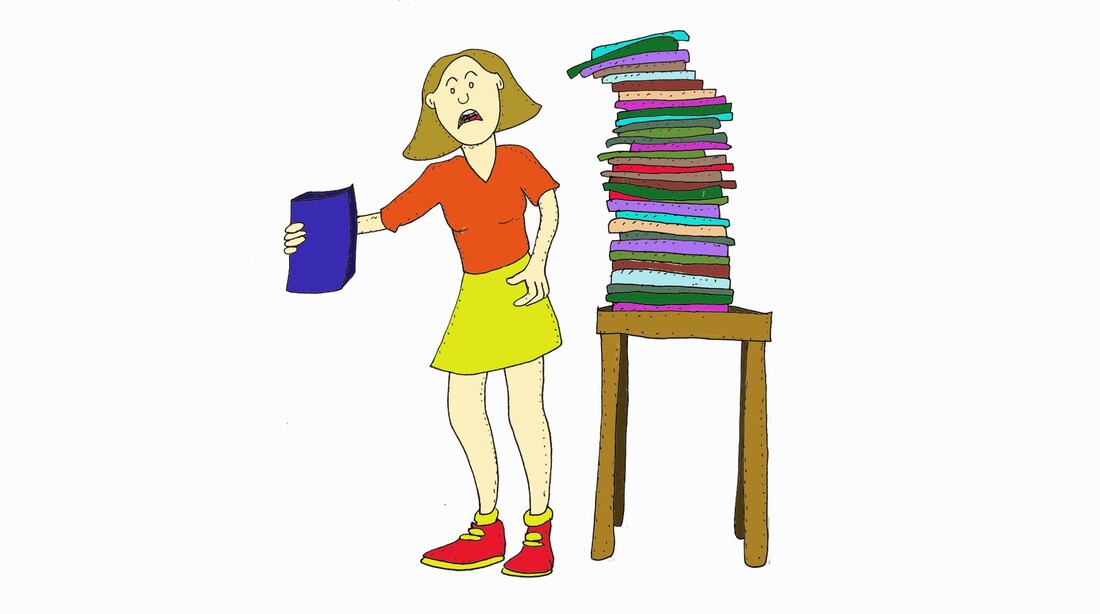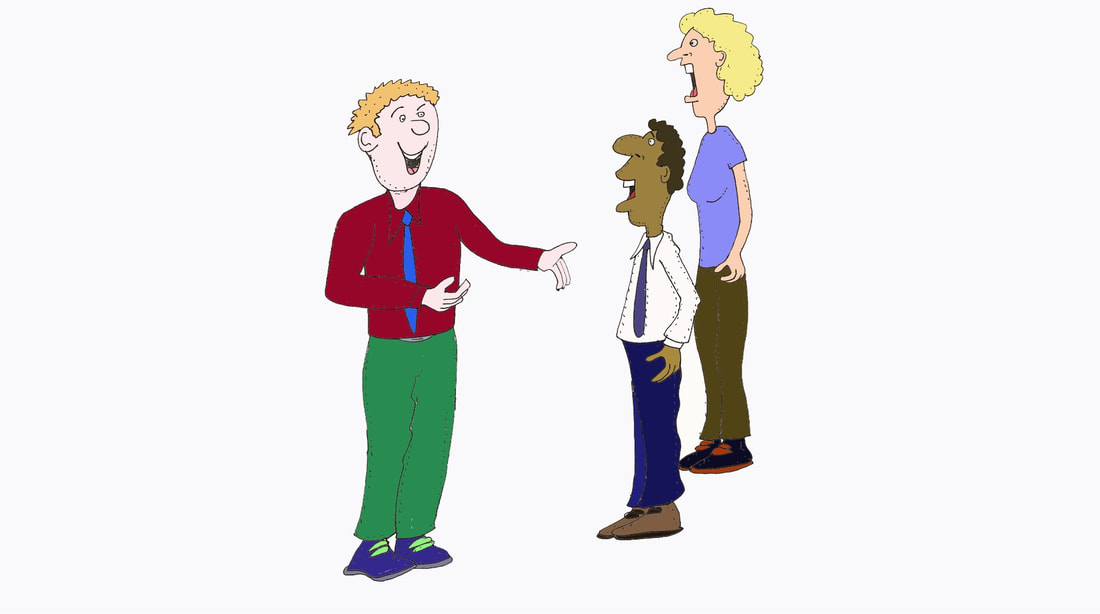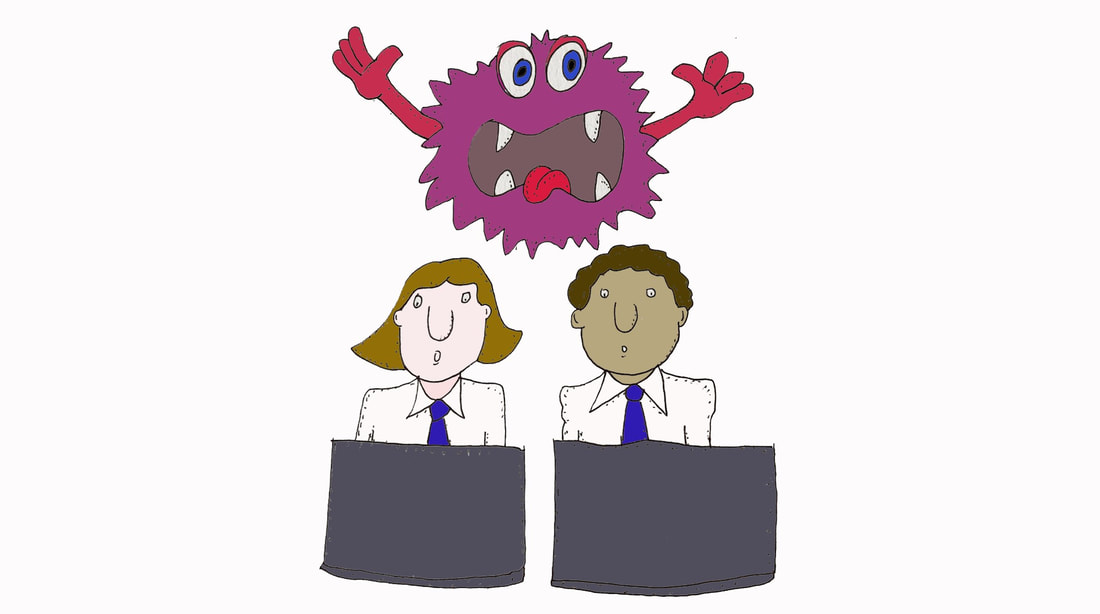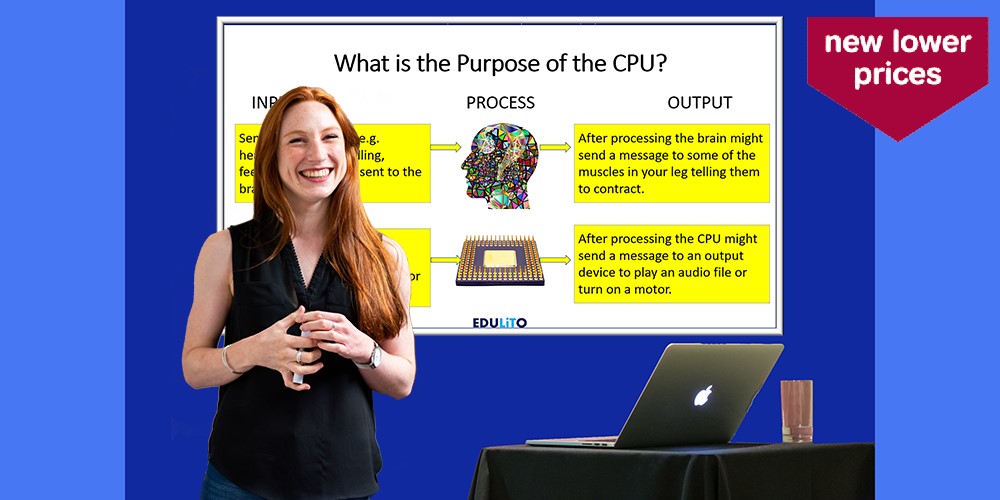|
Hello and welcome to my top ten tips for teachers who really want to make a success of online teaching. In this blog I’ll be giving you a number of top tips for making sure that you make a success of online teaching. I hope that after reading this blog you’ll be ready to deliver engaging and effective lessons online. Top tip number 1 - digitise your curriculum You need to make sure that your students have 24/7 access to all of the resources that you would normally use in class. Obviously, there are few a few things that you can hold back on such as topic tests and other resources that you will be using to monitor and assess your student’s progress. It’s also important that the resources are extremely well organised using a defined and easy to understand folder structure. If nobody can find the resource that there looking for then what’s the point? Top Tip Number 2 - One Online Learning Platform Make sure your school is using an online learning platform, such as Google Classroom, Microsoft Teams or another online learning platform. Going your own way and developing your own digital tools outside of what’s being used more generally is a big no no, as students will definitely be confused if there are a number of different learning platforms that they have to use. If your school doesn’t have a learning platform then it’s time to have a deep and meaningful conversation with the head or any other person that can make this decision. Apart from anything else Google Classroom and Microsoft Teams are free to schools and so there really is no excuse. Top Tip Number 3 - Use Project-based Learning Try using project-based learning to inspire your students – make their learning seem like a shared adventure that needs a bit of online detective work. Start a project with a question and then give them a few clues to track down the answer. This works best if the outcomes are authentic, for example, you ask your students for the best way of teaching Year 6 students about e-safety. Your students can then produce a guide on e-safety, using any media, that will actually be used by a local primary school. Top Tip Number 4 - Communicate to engage Make use of the communication tools on your chosen online learning platform to turn your online classroom into a social network providing a space for peer assessment, shared motivation and engagement. You may have to be a little careful and monitor this space as students could make inappropriate use of this facility – set up clear guidelines for what this space is used for and this should limit any problems. Top Tip Number 5 - Make handing in work simple Organise the way you get students to hand in work that is as simple as possible. Using emails is far too complex and fiddly – make use of the tools built into your online learning platform so that you get an overview of who has handed in what. These platforms also help to simplify and streamline the monitoring and assessment process. Top Tip Number 6 Don’t leave it – mark it! It’s also crucial that you don’t leave too big a gap between the work being submitted and you marking it. Students will be much more engaged and enthused by a quick turnaround. To speed up this process have a series of “off the shelf comments” that have a positive start but also detail the next steps that the student should take. Top Tip Number 7- Don’t reinvent the wheel There are already some great online resources that you can use straight off the shelf. Do you research, speak to colleagues, join social network groups to connect with teachers in your subject. Use these connections to discover great resources that will save you so much time and money. Top Tip Number 8 - No device – no learning! Perhaps this should be my first tip! It really is essential that each student has access to a device, which could be a laptop, PC or tablet that they can use to learn online. Have you carried out a survey to find out whether this is a problem in your school? If you find that this is the case then think carefully about who in your school is responsible for making this change. Again, you may need to do some research to find out whether your school is eligible for a government grant. Top Tip Number 9 – Make online safety a priority Online safety is the responsibility of parents and schools. Do you know whether the systems of communication at your school are secure? Are you able to ensure that cyberbullying is not an issue and that your students are not exposed to online grooming or inappropriate content? Does your school have an online safety policy? Is this a policy that all members of the school community are aware of and understand? Top Tip Number 10 - Don’t overdo it Yes, online teaching can be incredibly successful, but so can face to face teaching. Please make use of online and remote learning but if you have an opportunity to teach face to face then make the most of it – really the best solution, and this is borne out by research is a blended learning experience is best.
Well those are my top tips. I hope that you found at least one tip useful. If you have any top tips then please add them as a comment below. I would also be grateful if you could subscribe to my YouTube channel. If you think your school would benefit from taking a free online learning audit then click here.
0 Comments
Leave a Reply. |
AuthorRussell Bryant, has taught Science, ICT and Computer Science both in the UK and in South America for over 20 years. This includes teaching GCSEs, A Levels, IB and IGCSEs. He has also worked as an online learning consultant in London, helping schools to develop an online learning strategy. Archives
November 2023
Categories |